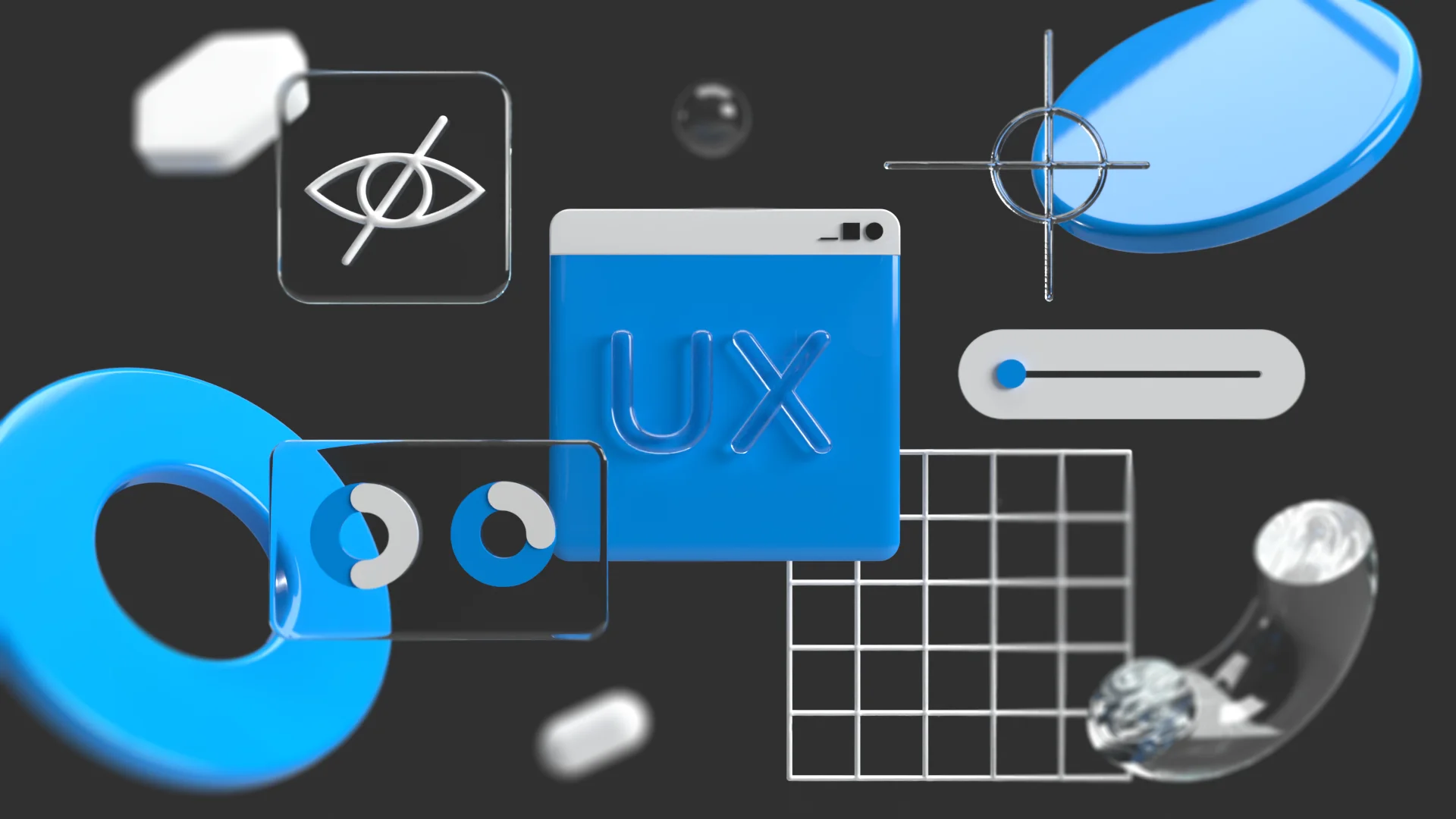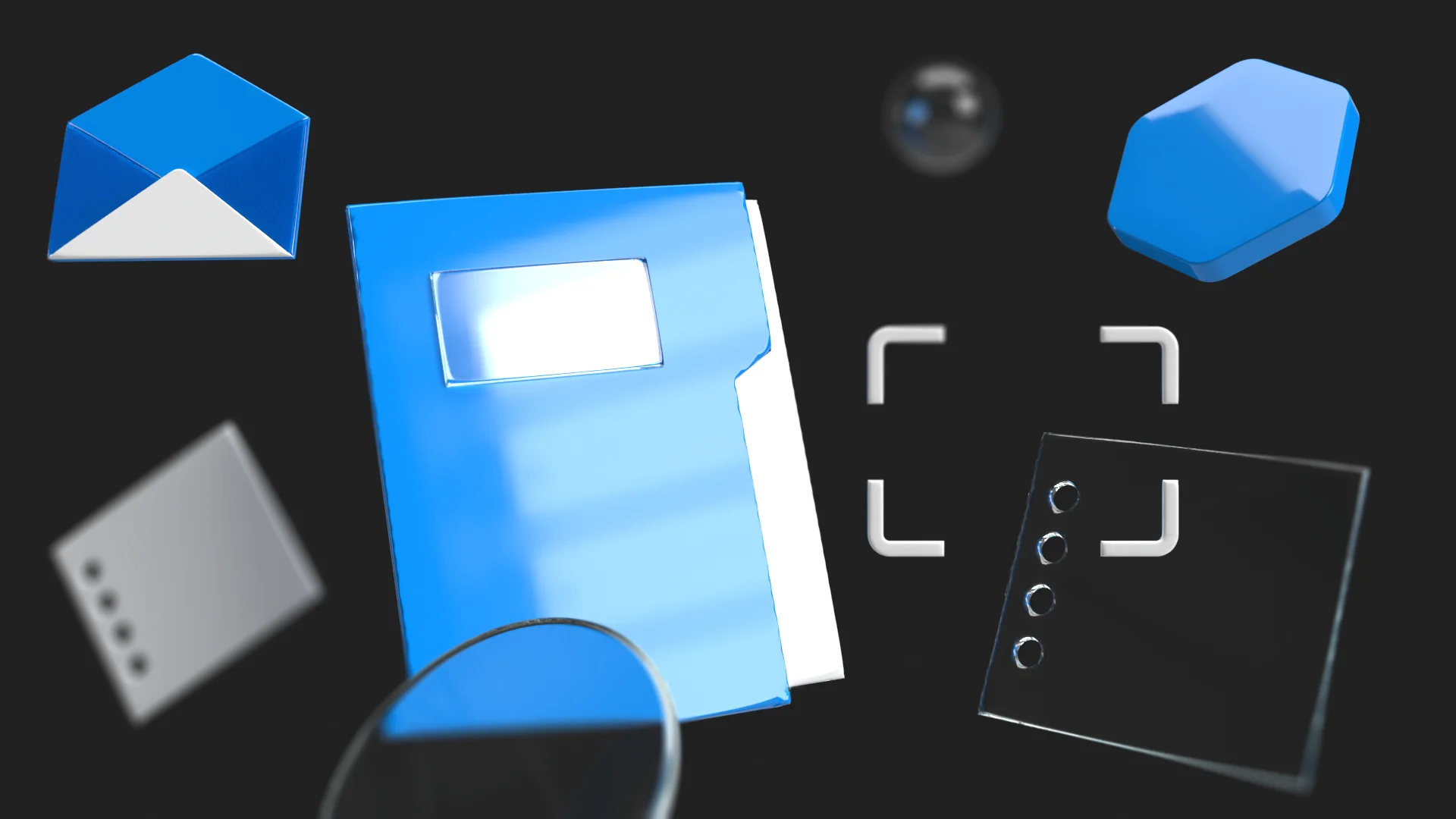Angular vs. Blazor: Choosing the Right Framework
22.09.2023
Exciting Web Development Duel: Angular vs. Blazor! The choice of proper framework impacts development, performance, and user experience. Join us on a journey to explore two dynamic frameworks, Angular and Blazor.
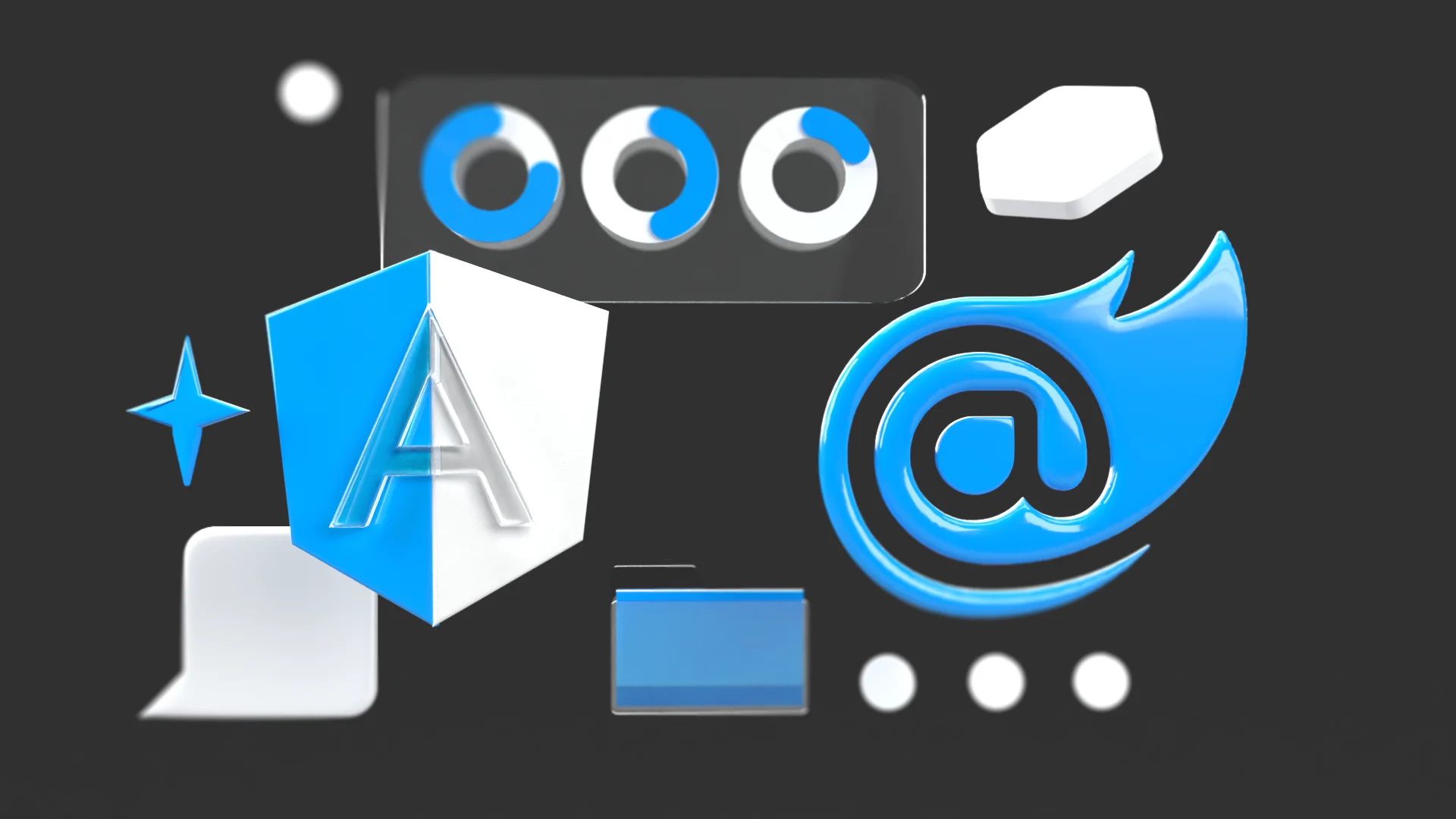
The front-end framework chosen for a project significantly impacts its development process, performance, and scalability, as well as code maintainability. It streamlines development workflows and contributes to a seamless user experience. In other words, the proper framework is the foundation of a successful digital product.
Today, we will take a closer look at two frameworks – Angular and Blazor. They both provide robust solutions to modern front-end challenges. We will also try to compare Angular and Blazor and their ability to meet specific project requirements and long-term goals.
Angular and Blazor: Short Overview
Angular is an open-source TypeScript-based framework developed and maintained by Google. In general, it is known for its comprehensive features and a structured and scalable approach to creating dynamic web applications. With its Model-View-Controller (MVC) architecture, Angular provides developers with a clear division of labor and encourages modular code.
Blazor is an innovative framework developed by Microsoft that allows developers to create interactive web applications using C# and .NET instead of traditional JavaScript. A unique characteristic of Blazor is its ability to enable both server-side and client-side rendering. All of this combined allows developers to bridge the gap between client-side and server-side rendering.
Comparing Angular and Blazor

We will consider some of the most important points to compare both Angular and Blazor app development.
Development experience
Development experience is one of the key considerations when choosing a front-end framework. It covers various factors, including coding languages, tools, learning curve, etc. Let’s take a look at how Angular and Blazor differ in terms of development experience.
Angular
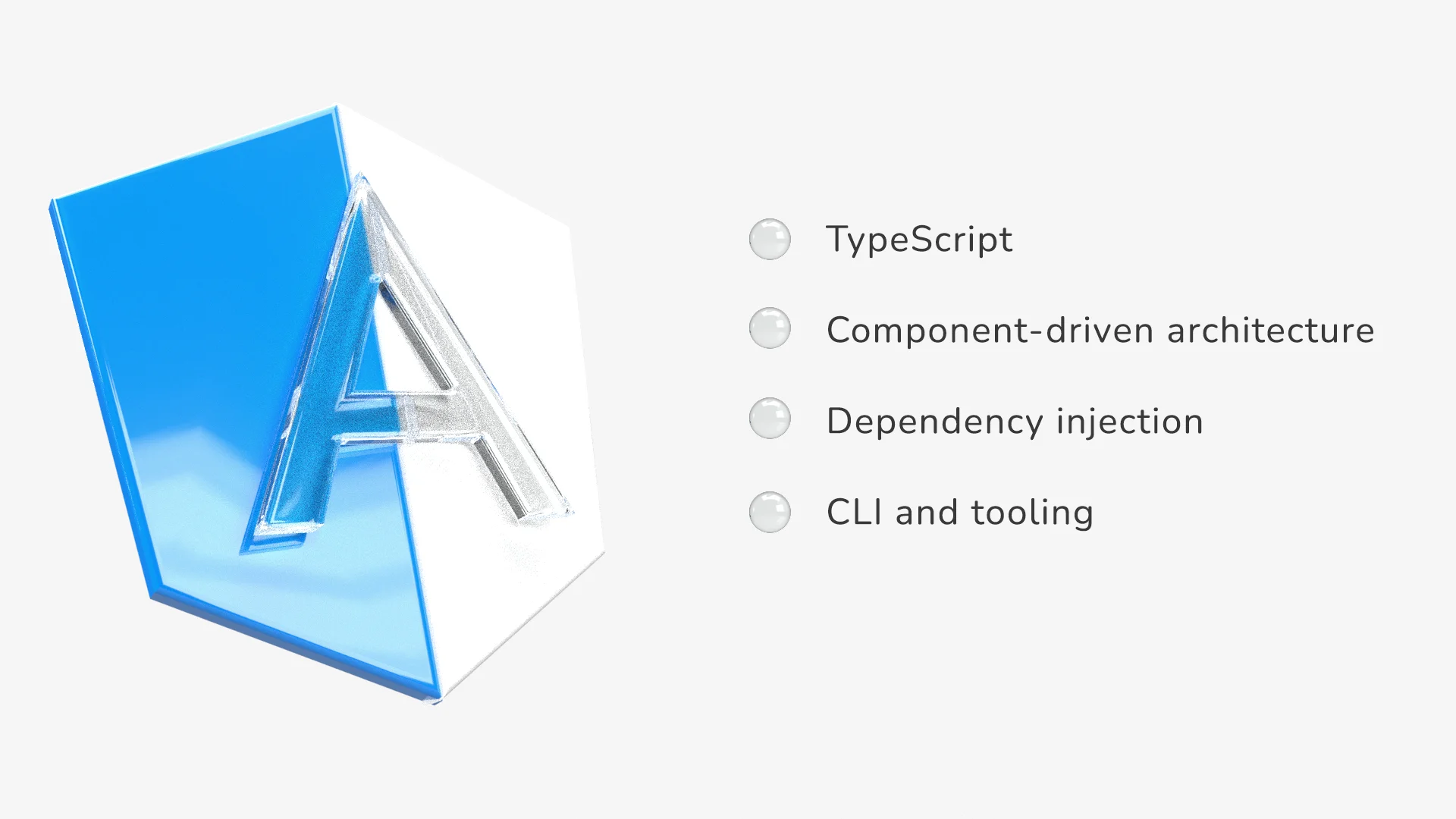
TypeScript
TypeScript brings enhanced code organization, improved tooling support, and better IDE integration. Its static typing allows developers to catch errors during the development phase, reducing runtime issues.
Component-driven architecture
Angular’s development revolves around creating reusable components that encapsulate UI and logic. This modular approach promotes code reusability, simplifies maintenance, and fosters team collaboration.
Dependency injection
Angular’s built-in dependency injection system simplifies the management of components and services. It facilitates better separation of concerns and ensures independent development of different app components.
CLI and tooling
Angular’s Command Line Interface (CLI) streamlines project setup, generation of components, and deployment. The CLI’s robust tooling ecosystem accelerates development, making it easier to focus on building features rather than configuring the environment.
Angular’s learning curve
For developers experienced in TypeScript and the concepts of component-based architectures, Angular’s learning curve is relatively smooth.
Blazor

Razor syntax and familiar language
Blazor utilizes Razor syntax, a blend of HTML and C#, for defining components and rendering UI. This familiar syntax aids developers in quickly transitioning to Blazor.
Moreover, for developers well-versed in C# and .NET, Blazor provides a comfortable environment that allows them to use their existing knowledge for front-end development. It is built on a common set of languages and tools that are easy to use and stable.
Component-based development
Like Angular, Blazor also embraces a component-based architecture. Components in Blazor are defined using Razor syntax, allowing for the creation of reusable UI elements.
Shared code
Blazor’s server-side and WebAssembly-based client-side options enable developers to share code between the front end and back end, reducing duplication and ensuring consistent logic throughout the application.
Rich tooling and libraries
Microsoft Blazor allows developers to leverage the existing .NET ecosystem of .NET libraries.
Blazor’s learning curve
Developers proficient in C# and .NET will find Blazor’s learning curve pretty smooth, as they can leverage their existing skills. Those new to C# might face a steeper curve, but the framework’s familiarity with Razor syntax can facilitate the transition.
What to choose?
Angular uses TypeScript, a statically typed superset of JavaScript that improves code quality and reduces runtime errors.
Blazor, on the other hand, extends C# to the front end, providing a cohesive environment for full .NET development. It aims to unify front-end and back-end development using C# and .NET, improving web development workload. Developers moving from .NET may find Blazor’s approach more intuitive, while those familiar with TypeScript may move toward Angular.
In the case of Blazor, the key advantage may be the choice of Blazor hosting models. It offers different options – Blazor Server, WebAssembly, and Hydrid. Blazor Server benefits from the responsiveness of pages rendered on the server, while Blazor WebAssembly provides a fully client-side experience. The hybrid, in turn, blends desktop and mobile native client frameworks, running Razor components natively on the device.
Performance and rendering
The way a front-end framework handles rendering and updates can significantly impact the user experience. Let’s take a look at the performance characteristics of both Angular and Blazor and explore how they tackle the challenge of rendering web applications.
Angular’s Rendering and Performance Approach
Two-way data binding
This mechanism facilitates real-time synchronization between the application’s data model and its presentation layer. It automatically updates both the UI and the underlying data model whenever either change.
It allows developers to update the UI without manual DOM manipulation, but this, in turn, can sometimes lead to unnecessary re-renders and performance bottlenecks in complex applications.
Change detection strategy
The Angular framework utilizes change detection to track and propagate changes across the component tree. This strategy ensures that the UI remains in sync with the data model. However, indiscriminate change detection can lead to over-usage of resources and slower performance.
Blazor’s Rendering and Performance Approach
Reactive UI
In contrast, Blazor embraces a reactive UI approach that aims to optimize rendering and updates. It emphasizes updating the DOM only when necessary.
It minimizes DOM manipulations and enhances performance, particularly in applications with frequent updates.
Virtual DOM
Blazor WebAssembly app employs a virtual DOM concept similar to popular JavaScript frameworks like React. Changes are first applied to a virtual representation of the DOM, and then the actual DOM is updated in an optimized manner.
This reduces the number of render tree direct manipulations, which can be resource-intensive. Virtual DOM and asynchronous rendering ensure efficient updates while maintaining a seamless user experience.
Angular’s two-way data binding simplifies coding but requires careful management to avoid performance issues. Overuse of data binding and change detection can result in unnecessary rendering, affecting the application’s responsiveness.
Blazor’s reactive UI and virtual DOM approach contribute to smoother user interactions and faster rendering. It minimizes the performance overhead often associated with dynamic web applications by updating what is necessary only and optimizing DOM manipulation.
What to choose?
When considering performance, it’s important to assess the nature of your application and the frequency of updates. Angular’s two-way data binding can be advantageous for simpler applications with fewer dynamic components. However, in cases where performance is a top priority and the application requires regular updates, Blazor’s reactive UI and virtual DOM can offer a more efficient rendering strategy.
Cross-platform and mobile development
The ability to create applications that seamlessly run across various environments is essential. Let’s take a look at what both frameworks can offer in this regard.
Angular + Ionic
Ionic integration
Ionic is a popular open-source framework that enables the creation of hybrid mobile applications using technologies such as HTML, CSS, and JavaScript.
Angular integrates with Ionic, empowering developers to build cross-platform mobile apps with a single codebase.
Web technologies for mobile
Ionic leverages web capabilities to create mobile applications, which means that developers familiar with web development can switch to mobile app development without a hard learning curve.
Native device features
Ionic provides access to native device features through plugins (camera access, geolocation, and push notifications).
Blazor Hybrid
Blazor Hybrid technology
Blazor Hybrid aims to bridge the gap between Blazor WebAssembly and Blazor Server to create cross-platform applications. It combines the power of Blazor WebAssembly with native mobile functionality for Blazor apps.
Consistent development
It offers consistent development experience across platforms, leveraging the C# and .NET skills that developers already possess.
Web and mobile unification
Blazor Hybrid’s approach aligns well with the concept of unified development, where a single technology stack caters to both web and mobile application needs.
What to choose?
Consider the nature of your project, the desired user experience, and your development team’s expertise when choosing cross-platform, web development, and mobile development options.
If you aim to create mobile applications with a shared codebase and leverage web technologies, Blazor Hybrid and Angular’s integration with Ionic provides a strong foundation.
For organizations that are heavily invested in the .NET ecosystem and wish to extend their applications to both web and mobile platforms, the Blazor application presents a compelling option. The team’s experience in C# and .NET throughout the stack can streamline development efforts and enable code consistency.
Integration with back end
The front-end framework integration with various back-end technologies can greatly impact a project’s efficiency, scalability, and maintainability.
Angular
RESTful APIs
Angular’s HttpClient module simplifies the consumption of RESTful APIs, allowing applications to communicate seamlessly with back-end services. This module provides methods for making HTTP requests and handling responses.
Third-party libraries
Angular’s ecosystem includes third-party libraries that help with integration with the back end. For example, NgRx facilitates state management, AngularFire streamlines the integration with Google Firebase services, etc.
Server-side rendering (SSR)
Angular Universal allows server-side rendering, enhancing application performance and search engine optimization (SEO) by generating HTML on the server before sending it to the client.
WebSocket support
Angular supports WebSocket communication, enabling real-time interaction between front-end and back-end components.
Blazor
API consumption
Blazor application can consume APIs like traditional .NET apps, using the capabilities of .NET Core to interact with various back-end services.
Shared libraries
Since Blazor is a .NET technology, developers can share code and libraries between front-end and back-end components. This promotes code reusability and reduces duplication of effort.
Unified development
Blazor allows developers to use C# for both front-end and back-end development, leading to a unified codebase and consistent logic throughout the application.
SignalR integration
Blazor features SignalR integration, enabling real-time communication between the front end and back end through WebSockets. This is advantageous for applications requiring instant updates, such as chat applications or live notifications.
What to choose?
The choice between Angular and Blazor for back-end integration depends on factors such as your company’s existing technology stack, the familiarity of your development team with specific languages, and the app architecture.
If your project requires flexibility to interact with a wide range of back-end technologies, Angular’s HttpClient module and support for RESTful APIs make it a versatile choice. On the other hand, for organizations deeply rooted in the .NET ecosystem, Blazor’s seamless integration with .NET back-end services is a compelling advantage. Its unified development approach can streamline collaboration between front-end and back-end teams, leading to solid and cohesive application architecture.
Need help to decide between Angular and Blazor for your project? Contact us for personalized guidance tailored to your needs.
Ecosystem and libraries
Both Angular and Blazor provide unique ecosystems for different needs and preferences. Let’s compare them.
Angular
Comprehensive toolset
Angular’s ecosystem includes tools for routing, state management, UI components, etc. This rich toolbox accelerates and simplifies development.
Third-party libraries
Angular provides access to a vast collection of third-party libraries and packages available via platforms like npm. They address different requirements – from data visualization to form handling.
Material design
Angular Material is an official implementation of Google’s Material Design principles, which offers an aesthetically pleasing UI component library. This library may simplify the creation of responsive and visually appealing applications.
CLI
Angular’s Command Line Interface (CLI) streamlines project setup, component generation, and deployment. The CLI’s built-in development tools improve developers’ productivity by automating repetitive tasks.
Blazor
Blazor’s .NET integration
Blazor’s ecosystem is distinctive due to its close integration with the .NET framework, offering a unique set of libraries and tools for developers.
Moreover, Blazor’s ecosystem has a strong connection to the established .NET community, which provides access to a wide range of resources, tutorials, and extensions.
.NET Libraries
Blazor’s integration with .NET allows developers to leverage existing .NET libraries, enhancing productivity and reducing the need to learn new languages or tools.
Razor components
Blazor’s Razor component library allows the creation of reusable UI elements with a syntax familiar to C# developers. This approach enables a consistent coding experience throughout the application.
.NET Core integration
Blazor aligns well with .NET Core, providing seamless integration with back-end services and enabling full-stack .NET development.
What to choose?
If your project demands a comprehensive suite of tools and libraries, both options are great. In the case of Angular, you get the availability of third-party libraries and Angular Material for polished UI.
For organizations with a strong .NET background, Blazor’s integration with .NET libraries offers a cohesive experience. Leveraging existing .NET assets can streamline development efforts and promote code consistency throughout the application stack.
Community and support
The communities surrounding Angular and Blazor play a key role in their growth and adoption. Angular’s extensive user base ensures a wealth of tutorials, documentation, and community-driven resources, making it accessible to developers at all skill levels. On the other hand, Blazor’s community has a connection to the established .NET community, which provides a solid foundation for growth with a promising course, support, and extensive resources.
Maintenance and future prospects
Angular and Blazor provide clear upgrade paths and maintenance strategies. Angular releases regular updates, ensuring the framework remains current and adaptable. Blazor, with its strong .NET foundation, is continuously growing and improving.
Angular’s prospects
- Google’s active involvement in the framework’s development ensures its continued growth and relevance.
- Angular releases regular updates, introducing new functionality, improvements, and bug fixes. These updates keep the framework current and enable developers to leverage the latest advancements.
Blazor’s prospects
- As part of the .NET family, Blazor benefits from Microsoft’s ongoing commitment to innovation.
- Integrating the established .NET ecosystem ensures that the broader advancements will influence Blazor’s development in the .NET community.
- Blazor’s ability to run C# code directly in the browser opens new opportunities for building high-performance web apps.
- Blazor’s community is steadily growing, with developers showing increasing interest in its unique capabilities. This community-driven enthusiasm contributes to the framework’s expansion and development.
- Codebase reusability, Blazor Hybrid capabilities, and the ability to develop PWA are game changers.
Ultimately, the choice between Angular and Blazor should align with your organization’s technological philosophy and team’s expertise.
Not sure which framework to choose? Reach out to us for expert insights that align with your project goals. Contact us today!
Wrapping Up
Each framework brings its strengths to the table. Angular offers a mature ecosystem and a wide adoption base, and Blazor’s unique C# approach might resonate well with .NET enthusiasts.
The choice between Angular and Blazor is nuanced, influenced by project requirements, developer expertise, and long-term business goals. It is a strategic choice that can significantly impact your project’s success.
To choose the best option, it is necessary to analyze the specific needs and requirements of the project, the development strategy, etc. We will be happy to share our experience and help you with this. Just contact us right now!