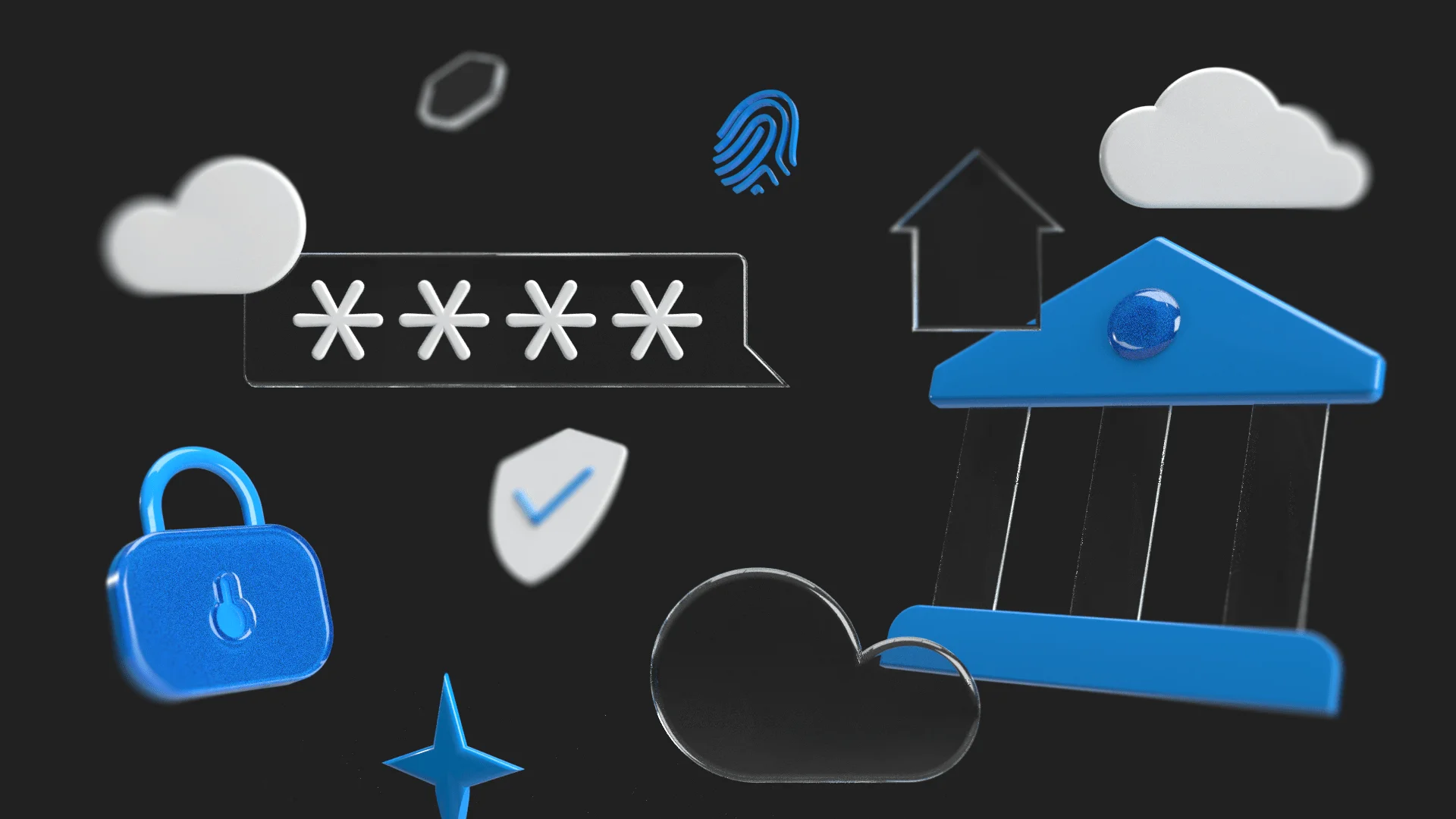Blazor and PWAs: The Winning Combination for Modern Web Apps
17.08.2023
The Microsoft Blazor framework is about creating functional software with reusable code and a unique approach to development. It also offers many opportunities for integrations and combinations, one of which is Blazor and PWAs.

In this article, we will dive deeper into Microsoft Blazor and PWAs’ combination, exploring their key features, benefits, and how they work in unison. We will also examine how this merger enables developers to build modern web apps with native functionality and cross-platform compatibility.
What is Microsoft Blazor?
Blazor is an innovative open-source web development framework created by Microsoft. It enables developers to build interactive web applications using C# instead of traditional JavaScript, offering a more efficient and streamlined approach to web development.
Blazor leverages the Razor syntax, a combination of HTML and C#, which allows seamless switching between HTML markup and C# code within the same file. Both Razor Pages and MVC also employ Razor syntax for web development.
With Microsoft Blazor, developers can:
- create rich and dynamic user interfaces;
- share app logic between server-side and client-side written in .NET;
- render the UI in HTML and CSS to ensure compatibility across various browsers, including mobile ones.
Additionally, this framework integrates seamlessly with modern hosting platforms like Docker, and it even allows developers to build hybrid desktop and mobile apps using .NET and Blazor.
Key features of Blazor
Blazor combines the best features of C# and WebAssembly, providing several key benefits. Let’s take a closer look at them.
Component-based approach and reusability
Blazor allows developers to build reusable components, simplifying the development process and promoting code consistency. These components can be easily shared and integrated into various parts of the application.
Blazor applications are based on reusable components – elements of UI, such as pages, data entry forms, dialogs, etc. Components are .NET C# classes built into .NET assemblies and are used specifically for client-side UI logic and composition. They can be reused, nested, shared, and distributed as Razor class libraries or NuGet packages.
Components also define flexible UI rendering logic and handle user events.
Server-side prerendering
With Blazor WebAssembly, developers can build static applications running entirely in the browser without a specific backend and host them on a service like Azure Web Apps.
Single-page applications face a significant problem in terms of initial load times, which can lead to delays between serving web pages and rendering data. Server-side prerendering helps to solve this problem.
This allows the user interface to be displayed to users before the full application is loaded, making essential information available earlier.
Synchronization with two-way data binding
Blazor’s two-way data binding simplifies data synchronization between the UI and the underlying data model. Any modifications made to the UI elements automatically reflect in the data model and vice versa, streamlining the data management process for developers.
Dependency injection
Blazor empowers developers with built-in support for dependency injection. This feature facilitates the effective management of components and services, promoting a modular and maintainable codebase.
The main benefits of using Microsoft Blazor
One of the main advantages of Blazor is that web applications built on this framework are fast and native-like. Their code can be reused, modified, and shared. However, this is not the only benefit of Blazor-based development.
- Rich UI. Blazor developers create highly interactive and visually appealing user interfaces. With access to C#’s extensive libraries and frameworks, they can design feature-rich web applications without a negative impact on performance.
- Codesharing and reusability. Blazor allows developers to share validation code between the client side and the server side. They can create a class library containing the validation algorithm and reference it in both the user-facing Blazor app and the server-side app. This eliminates the need to duplicate the same validation logic, saving effort and development time.
- Blazor apps can run offline. Such applications are lightweight and don’t consume excessive network bandwidth. The server-side Blazor approach minimizes data transfer to the server, enabling users to download the app once and then use it offline without compromising speed or performance.
- Cross-platform development. This framework facilitates seamless application development across various platforms and devices. Whether it is desktop, mobile, or web, it ensures a consistent user experience and a unified codebase.
- No need for JavaScript. Utilizing a single language (C#) for both front-end and back-end development streamlines the development process and reduces the learning curve. This results in increased developer productivity and faster time-to-market for Blazor apps.
In addition, Blazor seamlessly integrates into existing .NET projects, allowing developers to use their current codebase. This integration empowers teams to leverage modern web development practices without overhauling their entire infrastructure.
Key takeaways
- Microsoft Blazor is an open-source web development framework by Microsoft that lets developers build interactive web apps using C# instead of JavaScript.
- It combines HTML and C# with Razor syntax and supports component-based development, server-side prerendering, two-way data binding, and dependency injection.
- Blazor offers fast, native-like web apps with code sharing, offline capabilities, and cross-platform development.
- It eliminates the need for JavaScript and seamlessly integrates into existing .NET projects, making development efficient and streamlined.
Boost your web app development with Blazor! Discover the benefits of code reuse, automatic updates, and offline functionality. Contact our team to explore the possibilities
What Are Progressive Web Apps (PWAs)?
Progressive Web Applications, or PWAs, are apps that use web technologies like HTML, CSS, and JavaScript yet offer the experience of a native app. To understand their concept, it is worth taking a closer look at key aspects of platform-specific apps and websites.
Platform-specific apps are designed for specific operating systems or devices, employing SDKs provided by the platform vendor. They can be easily accessed, function offline, and have dedicated UIs, benefiting from OS integration and app store distribution.
Traditional websites function as places users visit rather than something they possess, accessible only through browsers and heavily reliant on network connectivity. But on the other hand, they run on different operating systems and device classes from a single codebase.
Progressive web app combines advantages and key aspects of both platform-specific apps and websites. They possess features such as push notifications and offline functionality, utilizing modern APIs for enhanced capabilities, reliability, cross-device installation, etc.
The benefits of PWAs
Like website, progressive web app is accessible from the web and can function seamlessly across various operating systems and device classifications (including mobile devices), all from a single codebase.
Like platform-specific app, PWA can be installed from the platform’s app store or directly from the web, and this process can be customized. Once installed, users can launch them as standalone apps. Also, PWAs can operate offline, allowing users to continue using certain features without an internet connection.
Here are some other progressive web apps’ advantages:
- Adaptivity to various screen sizes, ensuring a consistent user experience across different devices.
- Users can add PWAs to their devices, providing them with the look and feel of a native app, leading to higher engagement. Such apps include app icons and splash screens, creating a familiar and immersive app-like experience.
- Progressive web application can be indexed by search engines, increasing visibility and attracting more organic traffic.
- Responsive updates. Such apps update automatically without requiring users to visit an app store, ensuring they always have the latest version.
- High loading speed. PWAs load quickly and consume less data, contributing to improved performance and user satisfaction.
Also, progressive web apps require less maintenance compared to native apps, reducing overall development and support expenses.
Key takeaways
- PWAs are apps that use web technologies but offer a native app experience.
- They work offline and have dedicated UIs.
- PWAs combine the advantages of platform-specific apps and websites with features like push notifications and offline functionality.
- PWAs are accessible from the web, function across various OS and devices, and can be installed from app stores or the web.
- Their main benefits are responsiveness, adaptivity, app-like experience, discoverability, automatic updates, and high loading speed.
- PWAs require less maintenance compared to native apps, reducing development and support expenses.
Combining Blazor and PWAs
Blazor developers can combine the capabilities of .NET Blazor and PWAs for creating web apps with native-like functionality and experience. They use Blazor WebAssembly for this purpose – a single page application (SPA) framework for building interactive web client applications using .NET.

How does it work?
To provide a relevant experience and behave like a desktop application, PWAs use modern browser APIs and capabilities. At the same time, Blazor WebAssembly is a standards-based client-side web application framework, so these browser APIs can be used to develop PWAs using .NET.
This framework provides a set of user interface components customizable according to specific application needs. Developers can create high-performance PWAs with offline support. In addition, the framework enables easy integration with other .NET technologies, such as Azure.
It compiles C# code into WebAssembly that runs natively in the browser. This eliminates the need to download and parse JavaScript code, which leads to faster startup times and a more user-friendly experience. Therefore, it can be used to develop PWAs with better load times and performance in comparison to traditional PWAs.
In addition, Blazor WebAssembly allows code reuse, which reduces development time and makes code maintenance easier and faster.
Thus, developers can easily create a PWA that has offline functionality, can be installed on the user’s device, and accesses its features, such as notifications or geolocation. It also can
- update automatically;
- work offline, receive push notifications from a backend server (also when the users don’t use the app), and load instantly, independently from a network speed;
- run in own app window;
Such PWAs also can be launched from the host’s operating system start menu, home screen, or dock.
Ready to build feature-rich, responsive web apps? Contact us to take the most out of both Blazor and PWAs.
Four key benefits of Blazor PWAs
- Cross-platform compatibility and broad reach – can run on any platform where a modern web browser can run.
- Blazor PWAs update automatically.
- Blazor PWAs can work offline, which, in turn, provides a pleasant user experience even with limited internet connectivity or with its full absence.
- They can be installed on users’ devices, so they are accessible directly from the home screen or app launcher.
Examples of Blazor PWAs
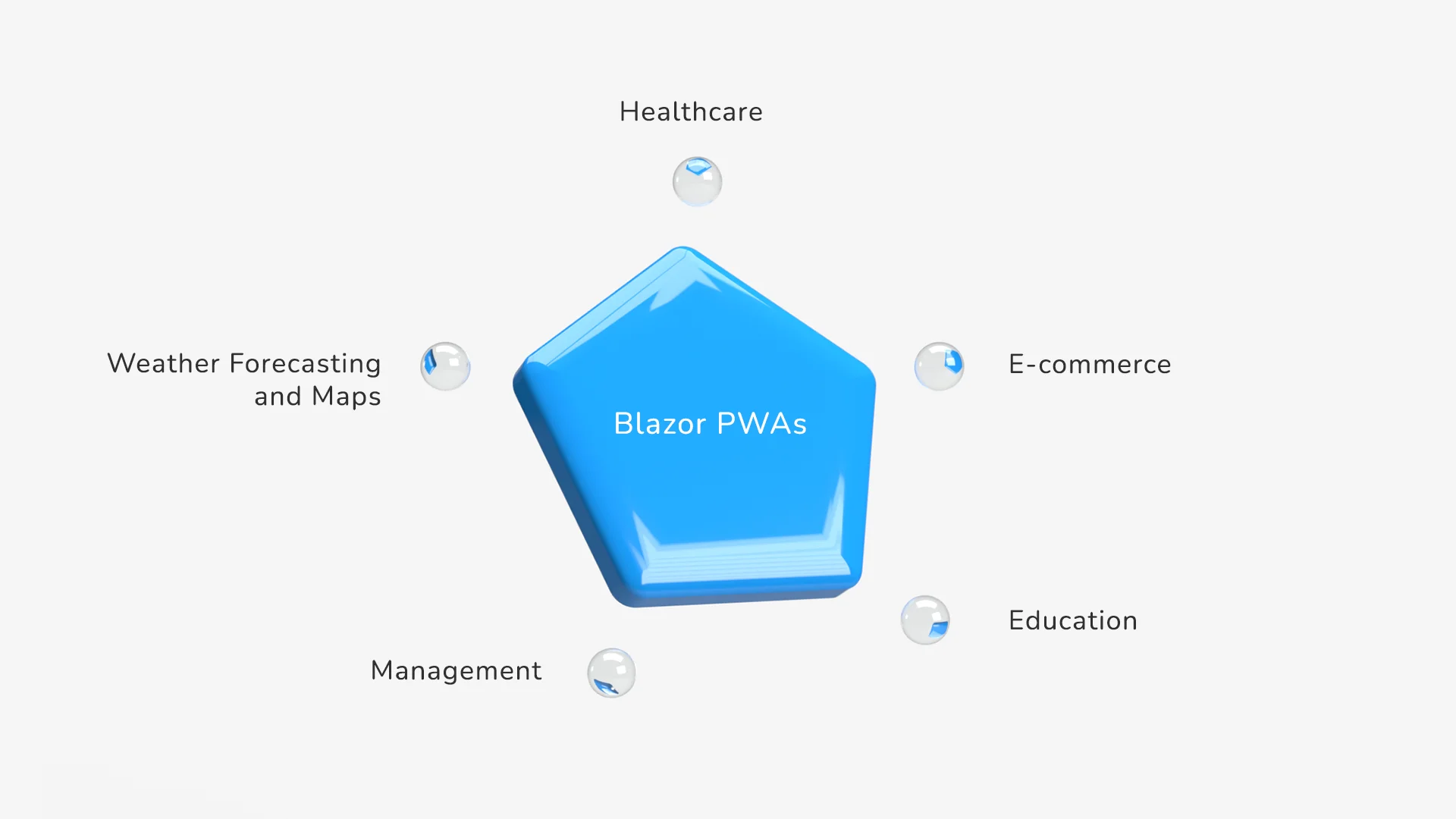
Here are just the main examples of how Blazor PWAs can be used.
- Healthcare appointment management. A healthcare appointment booking system provides functionality to schedule appointments, receive reminders, and view medical records. The PWA’s responsive design allows users to access the service from any device.
- Educational platforms. An interactive e-learning platform can be built using Blazor WebAssembly as a PWA. Students can access learning materials, complete assignments, etc. The app’s offline functionality allows uninterrupted learning, even in areas with unstable internet connections.
- Event planning and task management apps. Application built using Blazor WebAssembly as a PWA provides users with the best features to organize their tasks, set deadlines, and receive push notifications for important reminders. The offline capabilities ensure users can access and update their tasks even when they are not connected to the internet.
- E-commerce platforms. This can be an online store developed with Blazor WebAssembly as a PWA. Customers can browse through products, add items to their cart, and receive personalized recommendations. The app’s installability feature allows users to add the e-commerce PWA to their home screen for quick access.
- Weather forecast platforms. Such applications can use the capabilities of Blazor WebAssembly to deliver real-time weather updates. Users can install the PWA on their devices and receive weather information even when offline. The app uses geolocation to provide localized weather forecasts.
Overall, Blazor PWAs are a good solution if you need a native user experience on each platform and want to develop a custom user interface that matches the look and feel of each platform. This option is also the best in cases where the product’s target audience is mainly mobile users, so the main distribution channels are application stores such as Google Play or the App Store.
Wrapping Up
In summary, Blazor PWAs have their weaknesses and strengths, but they often improve the user experience and allow you to create applications with reusable code and easier maintenance quickly. The combination of Blazor and PWAs allows developers to deliver rich UI and seamless and responsive applications.
Blazor’s versatility and the power of PWAs enable them to create sophisticated applications that blur the line between web and native, ultimately offering users a unified experience across different devices and platforms. If you need to develop a product for a wide audience and with comprehensive functionality without spending a lot of time, you should consider this option.
As a Certified Microsoft Partner, devspiration team has access to all the latest updates and technical solutions as well as extensive experience in developing products based on these technologies, including Blazor. Feel free to contact us to learn more about Blazor PWAs and their features. We will be glad to answer your questions!